如何上手黑苹果?本站教程索引贴

概述
最后更新:2023/10/30
随着本站内容越来越多,有留言提到教程太多不知道从哪一篇开始,这里就按前期准备→安装→优化的顺序简单整理一个目录以供参考。基本上,黑苹果目前有 2 种主要使用的方法,分别是 U 盘安装法和镜像恢复法。两个方法大致流程如下:


第一步:基本概念
macOS 是一个和 Windows 完全不同的世界,首次接触请忘记你对操作系统的原有认知,清除思维定式。
- 黑苹果新手指导-名词解释&常见问题说明:https://heipg.cn/tutorial/faq-for-beginners.html
第二步:硬件兼容性
macOS 并不完全兼容所有的硬件平台,简单来说,第六代及以后的 Intel 酷睿处理器 + 北极星(RX400/500)及之后的 AMD 独立显卡(或者只使用英特尔核显)是目前最优的搭配,比较容易安装,其它情况参考下列文章:
- 黑苹果硬件配置推荐表:https://heipg.cn/tutorial/diy-hackintosh-2020.html
- 「2020」显卡支持表:https://heipg.cn/tutorial/graphic-card-for-macos-2020.html
- 「2022」显卡支持表:https://heipg.cn/tutorial/gpu-support-for-hackintosh.html
- 无线网卡购买&安装&使用指南:https://heipg.cn/tutorial/wifi-bluetooth-card-for-hackintosh.html
- 白苹果机型配置信息表:https://heipg.cn/tutorial/smbios-id-and-details.html
- 哪些 AMD 处理器可以安装:https://heipg.cn/tutorial/amd-cpus-for-hackintosh.html
- macOS 10.15 自带的显卡驱动表:https://heipg.cn/tutorial/macos-catalina-native-drivers.html
- macOS 11.0 自带的显卡驱动表:https://heipg.cn/tutorial/macos-big-sur-native-drivers.html
- 升级 970EVO Plus 固件:https://heipg.cn/tutorial/updating-970evo-plus-for-macos.html
- RX580 2048SP/RX590 GME 刷 VBIOS 恢复免驱的方法:https://heipg.cn/tutorial/polaris-flash-vbios.html
第三步:系统版本选择
通常情况下,大部分 N 卡用户,和配置实在太陈旧(第二代酷睿及以下)的情况会需要安装旧版本的 macOS 系统,否则一般建议安装最新版的系统,因为苹果有抛弃向后兼容的习惯,新版程序基本上都不支持旧系统。
- macOS Sonoma 14.0
- macOS Ventura 13.0
- macOS Monterey 12.0
- macOS Big Sur 11.0
- macOS Catalina 10.15
- macOS Mojave 10.14
- macOS High Sierra 10.13
- macOS Sierra 10.12
- macOS El Capitan 10.11
第四步:配置引导工具
普通 PC 安装 macOS 需要引导工具,目前流行 Clover 和 OpenCore,推荐 OpenCore,因为 Clover 自 r5123 版本以后其实是 OpenCore 内核,并且诸多黑苹果必须的 Kext 文件和 OpenCore 是同一个开发团队。
- 什么是 Kext?黑苹果需要哪些 Kext:https://heipg.cn/tutorial/what-is-kext.html
- 启动参数的解释和使用方法:https://heipg.cn/tutorial/what-is-boot-args.html
- Clover&OpenCore文件结构说明:https://heipg.cn/tutorial/what-is-efi-file.html
- 一步一步从零迁移到 OpenCore:https://heipg.cn/tutorial/example-of-from-clover-to-opencore.html
- 一键生成 OpenCore EFI 文件:https://heipg.cn/tutorial/one-key-opencore-efi.html
- 从 Clover 迁移 OpenCore 指南:https://heipg.cn/tutorial/from-clover-to-opencore.html
- NVRAM 的说明:https://heipg.cn/tutorial/what-is-nvram.html
- 微星 B460M 安装 macOS Big Sur/Monterey/Ventura 经验分享:https://heipg.cn/tutorial/b460m-install-big-sur.html
- 微星 B660M 安装 macOS Big Sur/Monterey/Ventura 经验分享:https://heipg.cn/tutorial/b660m-install-macos.html
- 升级引导工具:https://heipg.cn/tutorial/update-efi-bootloader.html
- OpenCore 0.6.6 及以上开启主题背景图:https://heipg.cn/tutorial/opencore-modern-picker.html
第五步:安装流程排错
运气好的话,也许一次就能直接安装完成进入系统;比较难安装的机型就折腾了,此类情况只有「手动排错」和「更换 EFI」两种方法解决。
- 基本安装教程:https://heipg.cn/tutorial/basic-install-hackintosh-walkthrough.html
- OpenCore 安装卡住排错:https://heipg.cn/tutorial/opencore-install-errors-handbook.html
- 各机型 EFI 引导文件集合:https://heipg.cn/clover/diy-hackintosh-efi.html
- 从低版本 macOS 升级到 Big Sur 时卡进度条非典型案例解决方法:https://heipg.cn/tutorial/upgrade-to-macos-big-sur-stuck-at-prograss-bar.html
- 解决安装 macOS Ventura Beta 需要管理员账号和密码:https://heipg.cn/tutorial/fix-admin-user-and-password-requirement-during-macos-installation.html
第六步:完成安装后优化
macOS 安装完成后,如果只是体验一下并不打算当做主力系统使用,优化什么的都可以不做;想长期稳定使用的,一定要做的优化有三个:一是开启 HiDPi;二是驱动核显;三是定制 USB:
- 教程目录:https://heipg.cn/tutorial
- 开启 HiDPi 解决字体模糊:https://heipg.cn/tutorial/hackintosh-fonts-blurry-fix.html(标准 4K 显示器不需要)
- 驱动核显「Clover篇」:https://heipg.cn/tutorial/patching-intel-igpu-for-hackintosh.html
- 驱动核显「OpenCore篇」:https://heipg.cn/tutorial/patching-intel-igpu-opencore.html
- 驱动声卡:https://heipg.cn/tutorial/applealc-patch.html
- Windows 定制 USB「推荐」:https://heipg.cn/tutorial/customize-usb-port-windows.html
- Hackintool 定制 USB:https://heipg.cn/tutorial/custom-usbports-for-hackintosh.html
其它优化和完善:
- 提升 AMD 显卡性能:https://heipg.cn/tutorial/fix-smu-firmware-for-radeon.html
- 使用 AGPMInjector 注入独立显卡电源管理数据:https://heipg.cn/apps/agpminjector-3-3-4.html
- Clover 注入三码和排错:https://heipg.cn/tutorial/inject-identifier-for-hackintosh.html
- OpenCore 注入三码和排错:https://heipg.cn/tutorial/macserial-and-iservice-opencore.html
- 5K 硬解码测试:https://heipg.cn/tutorial/final-cut-pro-5k-benchmark.html
- 锐龙 USB 补丁:https://heipg.cn/tutorial/fix-ryzen-usb-ports.html
- 完善 PCI 信息:https://heipg.cn/tutorial/add-pci-card-info.html
- 关闭 MacPro7,1 内存警告:https://heipg.cn/tutorial/fix-macpro7-1-memory-notification-issue.html
- Clover 开机声:https://heipg.cn/tutorial/hackintosh-play-startup-sound.html
- 修复 macOS Big Sur下AQC107 NBase-T 10G网卡:https://heipg.cn/tutorial/fix-aqc107-nbase-t-10gbe.html
- 修复笔记本背光不亮:https://heipg.cn/tutorial/hackintosh-laptop-backlight-fix.html
- 高通 AR9565/AR9462/AR9463/AR9485 在 BigSur/Catalina/Mojave 的驱动方法:https://heipg.cn/tutorial/patching-ar9565-ar9462-ar9463-ar9485.html
- RX6000系显卡可开启 ResizebleBars/SAM支持:https://heipg.cn/tutorial/opencore-075-new-feature-resizegpubars.html
- 修复 macOS 12.0.1 的蓝牙支持:https://heipg.cn/tutorial/macos-12-0-monterey-bluetooth-fix.html
- 黑苹果播放 DRM 内容处理:https://heipg.cn/tutorial/hackintosh-drm-playback.html
- 在高于10.14的macOS中驱动NVIDIA显卡的方法:https://heipg.cn/tutorial/drive-nvidia-graphicscard-above-mojave.html
- 隐藏不需要的 OpenCore 启动项:https://heipg.cn/tutorial/delete-opencore-unnecessary-entries.html
- 修复macOS Sonoma博通无线网卡无法使用:https://heipg.cn/tutorial/patch-brcm-wireless-card-macos-sonoma.html
本站制作的 OpenCore 主题:
- Heikintosh 主题:https://heipg.cn/apps/opencore-theme-heikintosh.html
- Apple Silicon 风格主题:https://heipg.cn/apps/opencore-theme-applesilicon.html
- 玩家国度 ROG 霓虹风格主题:https://heipg.cn/tutorial/opencore-070-rog-theme-neon.html
- 元气少女裙风格主题:https://heipg.cn/apps/opencore-theme-pinkdream.html
第七步:日常使用中的问题
无法打开软件,提示「xxx」已损坏或无法打开「xxx」:https://heipg.cn/tutorial/solution-for-macos-10-15-catalina-cant-run-apps.html- 关于macOS破解软件的一些信息说明:https://heipg.cn/tutorial/about-cracked-macos-apps.html
- OpenCore 使用 AllowToggleSIP 关闭 SIP:https://heipg.cn/tutorial/how-to-use-allowtogglesip.html
- 日常使用中的小问题处理:https://heipg.cn/tutorial/little-issue-and-little-fixup.html
- 同步 Windows / macOS 系统时间:https://heipg.cn/tutorial/solving-time-sync-problem.html
- 破解 DMG/RAR/ZIP/7Z 的密码:https://heipg.cn/apps/crack-dmg-password.html
- OpenCore 0.7.2 没有 10.15 及以下系统选项的解决办法:https://heipg.cn/tutorial/oc-072-apfs-allowed-minversion-fixup.html
- 显存爆满?如何解决:https://heipg.cn/tutorial/solve-gpu-vram-full.html
- 关闭 macOS 12.0 右下角的“快速备忘录”:https://heipg.cn/tutorial/disable-fast-memo-monterey.html
- 无法接收到系统更新推送的解决方法:https://heipg.cn/tutorial/macos-monterey-delta-update-fixup.html
- Adobe Creative Cloud 2023 全家桶的新激活方法:https://heipg.cn/tutorial/adobe-creative-cloud-2023-crack.html
- JetBrains 2023 系列开发者工具 macOS 版全家桶激活方法:https://heipg.cn/tutorial/jetbrains-2023-macos.html
进阶:ACPI、DSDT、SSDT 相关
- 如何提取 DSDT/SSDT:https://heipg.cn/tutorial/how-to-dump-dsdt-ssdt.html
- 屏蔽不支持的 N 卡和 PM981(a)/PM991:https://heipg.cn/tutorial/block-nv-dgpu-or-pm981.html
- 修正因 USB 导致的关机变重启:https://heipg.cn/acpi/fix-shutdown-restart.html
- 以华硕 Z490 为例简要解析所需的 SSDT:https://heipg.cn/acpi/z490-ssdt-sample.html
- 使用 ssdtPRGen 解决老处理器睿频问题:https://heipg.cn/tutorial/using-ssdtprgen-generate-ssdt-aml.html
- 使用 SSDT 冒显卡设备 ID 以驱动显卡:https://heipg.cn/tutorial/spoof-gpu-device-id.html
- 使用ACPI补丁将热重启修改为冷重启:https://heipg.cn/tutorial/acpi-hardreset-to-fullreset.html
0. 本站所有资源解压密码均为 heipg.cn
1. 本站资源收集于网络,仅做学习和交流使用,请于下载后24小时内删除。如果你喜欢我们推荐的软件,请购买正版支持作者。
2. 如有无法下载的链接,联系:admin#heipg.cn,或到QQ群进行反馈,我们将及时进行处理。
3. 本站发布的内容若侵犯到您的权益,请联系站长删除,联系方式:admin#heipg.cn,我们将第一时间配合处理!
黑苹果星球 » 如何上手黑苹果?本站教程索引贴
1. 本站资源收集于网络,仅做学习和交流使用,请于下载后24小时内删除。如果你喜欢我们推荐的软件,请购买正版支持作者。
2. 如有无法下载的链接,联系:admin#heipg.cn,或到QQ群进行反馈,我们将及时进行处理。
3. 本站发布的内容若侵犯到您的权益,请联系站长删除,联系方式:admin#heipg.cn,我们将第一时间配合处理!
黑苹果星球 » 如何上手黑苹果?本站教程索引贴





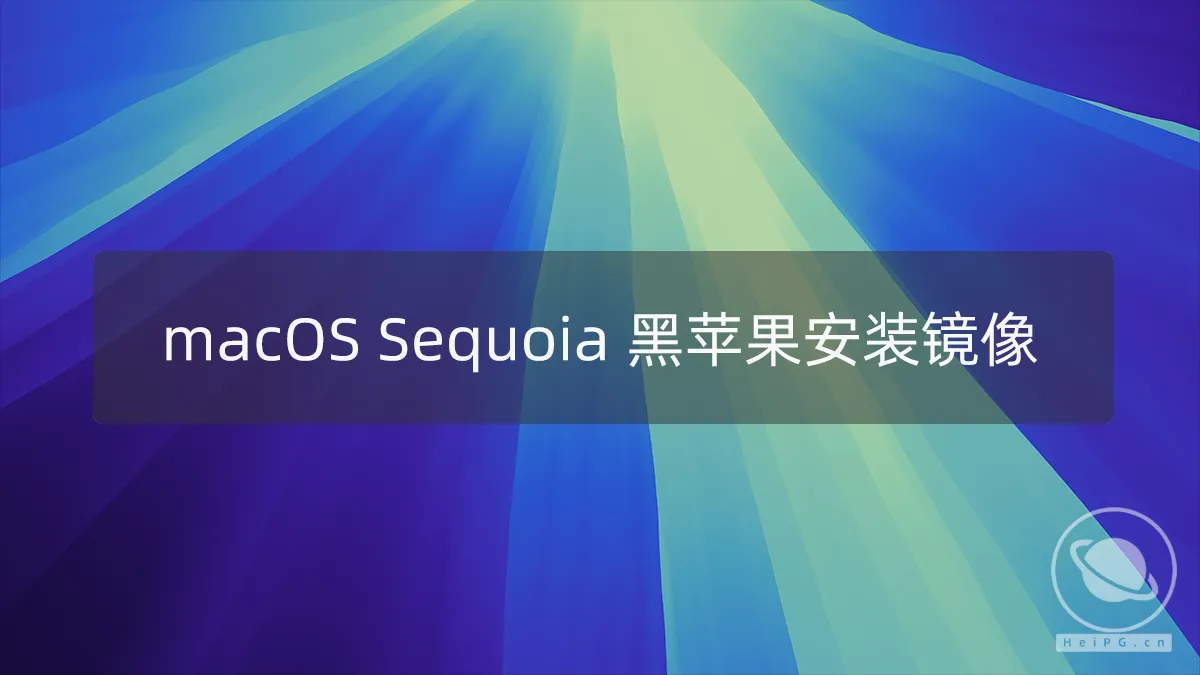

8700,显卡1060 安装好了bigsur 如何流畅使用呢
GTX1060在BigSur暂时无法驱动(也可能永远无法驱动)建议换个AMD显卡
萌新第一次实在是不敢折腾,老板您这里代装要多少钱
给老板一万就行了。千万不要给多了!他问你要一万一都是奸商
这里没法提供一对一的安装维护服务,不过你如果在交流群里的话,有什么安装问题可以发出来,有些群友很给力
AMD显卡最高支持到哪个?
SSD满了……先买新的
实在有夠折腾